# IDEA插件
# Flag
- https://www.jetbrains.com/legal/docs/terms/jetbrains-ai/service-providers (opens new window)
- https://licheng1013.github.io/util/idea.html (opens new window)
- Eclipse代码格式化风格 https://github.com/krasa/EclipseCodeFormatter (opens new window)
- 主题 http://soft-hub.cn (opens new window)
- https://www.jetbrains.com/idea/download/other.html (opens new window)
- https://github.com/search?q=jetbra (opens new window)
- https://zhile.io/archives (opens new window)
jetbrains-agent(v3.2.0为2020.1.4及以下版本)/FineAgent/plugin-fineagent/BetterIntelliJjetbrains-eval-reset(IDE Eval Reset (opens new window))v2.3.5为2021.2.4(2021.2.3起需要登录)及以下版本重置试用插件- https://github.com/ja-netfilter (opens new window) 2021.3(2022.1起弃用
mymap插件)-2023.1.4可用- https://gitee.com/ja-netfilter (opens new window)
- https://intxzt.github.io/2022/07/25/ja-netfilter/ja-netfilter-plugins-power (opens new window)
- https://jetbra.in/s (opens new window)
- https://jetbrains.zhang-wt.com (opens new window)
- https://github.com/sinlmao/plugin-fineagent (opens new window)
- https://github.com/googleweb/power-rule-plugin (opens new window)
- https://github.com/MoonWX/RainbowBracketsCrack (opens new window)
- https://github.com/Nasller/LicenseServer (opens new window)
- https://notabug.org/Nasller/LicenseServer (opens new window)
- https://github.com/H1d3r/Ja-LicenseServer (opens new window)
- https://github.com/starxg/MyBatisCodeHelperProCrack (opens new window)
- https://github.com/zrongdong/ja-netfilter (opens new window) 2021.3-最新版本可用
- https://github.com/noviceli/jetbra (opens new window)
- https://github.com/NotoChen/Jetbrains-Help (opens new window)
- https://github.com/LemonZuo/license (opens new window)
- https://github.com/nannanStrawberry314/license (opens new window)
- https://notabug.org/wmymz/jls (opens new window)
- https://github.com/mqj0712/plugin-sg-valid (opens new window)
- https://github.com/Luxcis/Jetbrains-Helper-Go (opens new window)
- https://github.com/saxpjexck/lsix (opens new window)
- https://github.com/LovesAsuna/jetbrains_hacker (opens new window)
- https://ckey.run (opens new window)
- https://linux.do/u/bajins/activity/likes-given (opens new window)
- https://github.com/wyx176/jrebel-license-server (opens new window)
- https://greasyfork.org/zh-CN/scripts/by-site/linux.do (opens new window)
- https://github.com/anghunk/linuxdo-scripts (opens new window)
- https://github.com/tikkid/JetbrainKiller (opens new window) 最新免登录试用插件
- https://github.com/ilanyu/ReverseProxy (opens new window)
- https://gitee.com/pedoc/resharper-keygen (opens new window)
- 利用授权服务器(License Server)激活Jetbrains全家桶 (opens new window)
- 如何批量挖掘Jetbrains系列产品激活服务器 (opens new window)
- 如何找Jetbrains激活服务器 (opens new window)
- 记录 Rainbow Brackets 插件破解 (opens new window)
- https://blog.novitechie.com (opens new window)
- https://intxzt.github.io (opens new window)
- https://github.com/lianshufeng/Jrebel (opens new window)
- https://github.com/JAgentSphere/bytebuddy-agent-demo (opens new window)
计算机\HKEY_CURRENT_USER\SOFTWARE\JavaSoft\Prefs
# AI辅助编码
- AI Coding Assistant
https://plugins.jetbrains.com/search?orderBy=downloads&pricingModels=FREE&search=AI%20Coding%20Assistant - https://github.com/furudo-erika/awesome-cursor-alternatives (opens new window)
- ChatGPT https://gitlab.com/wangsen_job/idea-plugin-iframe (opens new window)
- https://plugins.jetbrains.com/plugin/17809-lingma--alibaba-cloud-ai-coding-assistant (opens new window)
- https://plugins.jetbrains.com/plugin/23475-baidu-comate (opens new window)
- https://github.com/big-mouth-cn/talkx-idea-plugin (opens new window)
# 代码生成与辅助
GsonFormat
google出的一键根据json文本生成java类,非常方便

RoboPOJOGenerator
从JSON生成Java和Kotlin POJO文件:GSON,FastJSON,AutoValue(GSON),Logan Square,Jackson,空注释模板。

Json2Pojo
允许使用GSON注释和访问器从JSON轻松创建Java POJO。
JSON-P to JSON generator
在Java文件中自动创建
toJson()方法
Toolkit
JavaBean复制为Json字符串,Json字符串格式化,Json字符串转换为JavaBean,Json压缩
JsonToKotlinClass
从JSON字符串生成Kotlin
bean2json
把bean对象转json
Java Bean To Json Tool
一个简单的Json工具将Java Bean转换为Json或Json-Schema
BoB Beans Builder
使用标准的getter,hashcode和equals以及生成器生成模式化的类。它非常适合生成的JSON序列化类或数据传输对象。

Code generator
提供操作以从自定义模板生成代码
EasyCode
codehelper.generator
生成器,可以更轻松,更高效地生成代码。

GenerateAllSetter
一键调用一个对象的所有set方法并且赋予默认值 在对象字段多的时候非常方便
- https://github.com/gejun123456/intellij-generateAllSetMethod (opens new window)
- https://github.com/Adrninistrator/GenSetterCalls (opens new window)

POJO Generator
从数据库表生成JPA实体POJO
Protobuf Support
Google Protobuf对JetBrains产品的支持,Java序列化库,原型编译器,代码生成器
GoogleProtobufTool
protobuf生成java文件的IDEA插件.支持生成一个或者多个文件.
CodeMaker
一个用于Java / Scala生成代码的插件,支持自定义代码模板
Jackson Generator Plugin
快速在 class 和 json 间相互生成
- https://plugins.jetbrains.com/plugin/7678-jackson-generator-plugin (opens new window)
- https://github.com/klamborowski/JacksonGenerator (opens new window)
Lombok plugin
支持lombok的各种注解,从此不用写getter setter这些 可以把注解还原为原本的java代码,除此之外还有其他更多注解以减少代码

# 数据库与ORM
Free Mybatis plugin
mybatis-lite
mybatis-plus
MyBatisCodeHelper
- https://plugins.jetbrains.com/plugin/14522-mybatiscodehelperpro-marketplace-edition- (opens new window)
- https://github.com/gejun123456/MyBatisCodeHelper-Pro (opens new window)
- https://github.com/mbtsp/mybatisSmartCodeHelp (opens new window)
- MybatisCodeHelperPro试用key获取 (opens new window)

MyBatis Log Plugin
直接将Mybatis执行的sql脚本显示出来,无需处理,可以直接复制出来执行
- https://github.com/kookob/mybatis-log-plugin (opens new window)
- https://github.com/PerccyKing/batslog (opens new window)
mongo4idea
mongo客户端
iedis
redis客户端
# 代码质量与统计
- https://github.com/XenoAmess/p3c (opens new window)
- https://github.com/godfather1103/p3c (opens new window)
- https://github.com/amitdev/PMD-Intellij (opens new window)
- https://qaplug.com (opens new window)
- 保存时自动执行操作 https://github.com/dubreuia/intellij-plugin-save-actions (opens new window)
FindBugs-IDEA
- https://github.com/JetBrains/spotbugs-intellij-plugin (opens new window)
https://github.com/andrepdo/findbugs-idea (opens new window)
检测代码中可能的bug及不规范的位置,检测的模式相比p3c更多,写完代码后检测下 避免低级bug,强烈建议用一下,一不小心就发现很多老代码的bug

CheckStyle-IDEA
代码规范检查
- https://github.com/jshiell/checkstyle-idea (opens new window)
- https://plugins.jetbrains.com/plugin/1065 (opens new window)
MetricsReloaded
代码复杂度检查
Statistic
代码统计
# 版本控制
.ignore
生成各种ignore文件,一键创建git ignore文件的模板,免得自己去写

Add to gitignore
在项目视图中右键单击文件/目录并将其添加到
.gitignore
Git Commit Template
Git格式化模版,你可以按照实际情况格式化你的提交信息
Git Flow Integration
Git Flow 的图形界面操作
# 翻译与文档
- 翻译 https://github.com/starcwang/easy_javadoc (opens new window)
- https://github.com/tuchg/ChinesePinyin-CodeCompletionHelper (opens new window)
- https://github.com/a18792721831/studyplugin (opens new window)
- https://github.com/AntonShuvaev/intellij-datagraph (opens new window)
- https://github.com/YiiGuxing/TranslationPlugin (opens new window)
- 接口文档生成 https://github.com/liuzhihang/doc-view (opens new window)
- https://github.com/starcwang/easy_javadoc (opens new window)
JavaDoc
快速生成 java 注释的插件有很多,评分比较高的就是 JavaDoc ,注意作者为 Sergey Timofiychuk 。通过快捷 就可以生成注释。mac 的快捷键需要自己去设置, windows 快捷键如下:
- 要为活动元素生成 javadocs,请按 shift + alt + G。
- 要为当前 java 文件中的所有元素生成 javadocs,请按 shift + ctrl + alt + G。
- 删除当前/选定元素上的 javadocs 请按 shift + alt + Z。
- 删除当前类所有元素上的 javadocs:请按 shift + ctrl + alt + Z。
Translation
最好用的翻译插件,功能很强大,界面很漂亮

probie
这款插件可以让英语没那么好的开发者在定义类、方法、参数的时候更为合理,增加代码可读性。同时,也可以帮助我们快速的翻译英文注释来理解源码内容!
IDEA Mind Map
思维导图支持多种格式文件的导入和导出,同步更新时便于合并「以文本格式保存,支持 markdown 的语法,方便解决冲突」
# 调试与测试
- 调试辅助 https://github.com/igoriakovlev/JumpToLine (opens new window)
- 测试 https://github.com/dromara/fast-request (opens new window)
Arthas
HotSecondsIDEA
热部署
VisualVM Launcher
运行java程序的时候启动visualvm,方便查看jvm的情况 比如堆内存大小的分配,某个对象占用了多大的内存,jvm调优必备工具

Grep Console
让 Console 日志有颜色,可以对 trace,debug,info,warn,error 配置不同的颜色
RestfulToolkit
一套RESTful服务开发辅助工具集
RESTMan
RESTful接口调试工具, 支持json和xml格式报文,借助原生编辑器实现语法高亮和语法检查。
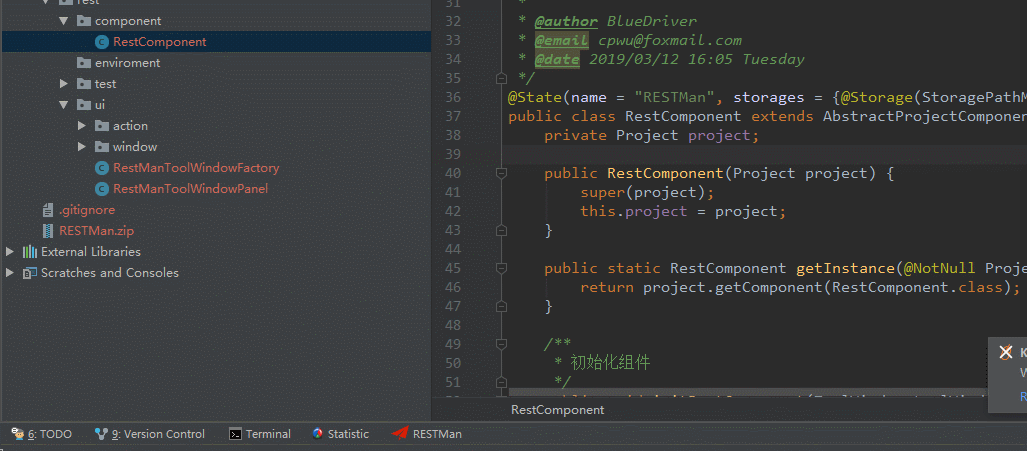
# UI与编辑体验增强
- 反编译 https://github.com/selfancy/codespy (opens new window)
- 缩略图 https://github.com/Nasller/CodeGlancePro (opens new window)
- 序列图 https://github.com/Vanco/SequencePlugin (opens new window)
- Compose颜色预览 https://github.com/zTrap/compose-color-preview-plugin (opens new window)
- 可折叠项目视图 https://github.com/hsz/intellij-foldable-projectview (opens new window)
Rainbow Brackets
彩虹颜色的括号,看着很舒服 敲代码效率变高

CodeGlance
代码编辑区迷你缩放插件,可以进行代码的全局预览。
Markdown Navigator
带有GFM 的Markdown插件和匹配的预览样式。
ASM Bytecode Outline
查看 Class 类的字节码
stackoverflow
这个插件对于查找问题特别方便,定位异常,点击右键快速跳转到
stackoverflow网站,每次至少为你节约了10秒。
AceJump
快速将光标导航到编辑器中可见的任何位置,快速定位突出显示代码中所有指定的字符
CamelCase
命名风格转换插件,可以在 kebab-case,SNAKE_CASE,PascalCase,camelCase,snake_case 和 空格风格之间切换。 快捷键苹果为⇧ + ⌥ + U,windows下为Shift + Alt + U。
String Manipulation
强大的字符串转换工具,驼峰、大小写、连接符等
# 快捷键与学习辅助
Presentation Assistant
快捷键展示
Presentation Assistant
显示调用的操作的名称和键盘快捷键。
Key promoter X
很多人不愿意切换 IDE 就是因为快捷键的习惯问题。刚好这个插件可以提醒快捷键,有代入感,提醒的多了你就会了。 对于新手建议安装熟悉一下快捷键。
Key promoter
快捷键提示插件,会统计你鼠标点击某个功能的次数,提示你应该用什么快捷键,帮助记忆快捷键,等熟悉了之后可以关闭掉这个插件。
IDE Features Trainer
可以在IDE内部以交互方式学习基本快捷方式和基本功能。
# 其他工具集
- https://github.com/LinWanCen (opens new window)
- https://github.com/kookob/toolset (opens new window)
- https://github.com/findtheflow/Feedback (opens new window)
Maven Helper
一键查看maven依赖,查看冲突的依赖,一键进行exclude依赖
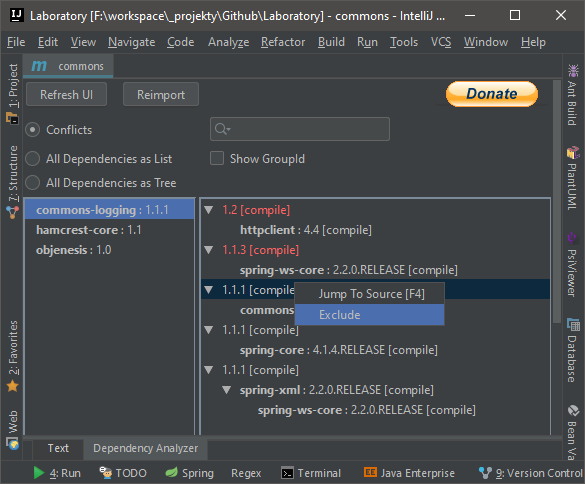
Eclipse Code Formatter
使用 Eclipse 的代码格式化风格,在一个团队中如果公司有规定格式化风格,这个可以使用。
Jindent-Source Code Formatter
自定义类、方法、doc、变量注释模板
Properties to YAML Converter
把 Properties 的配置格式改为 YAML 格式
Cloud Toolkit
帮助开发者更高效地开发、测试、诊断并部署应用。通过插件,可以将本地应用一键部署到任意服务器
BurpBountyPro
← IDEA使用 Subversion →